In response to a few requests, we’ve made some tweaks to the visual editor for posts and pages. The initial request was for an easy way to do paragraphs with a hanging indent, as used in citations and such. This is a common need for our users, and there was really no user-friendly way to achieve that. So, we have replaced the ‘Styles’ menu from the 2nd row of the toolbar with a more robust ‘Formats’ menu. This provides a place for our custom format, and a platform to go forward with, should we need future custom options.
Using the new ‘Hanging Indent’ format is as easy as 1,2,3.
1) If you do not already see the 2nd row of buttons in your editor, click this button to toggle it.
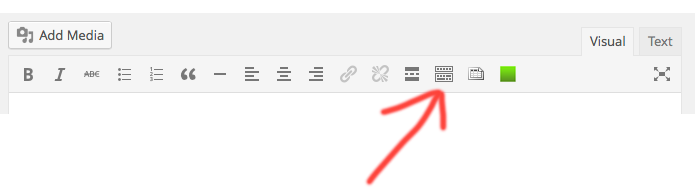
2) Now look/click in the ‘Formats’ menu.
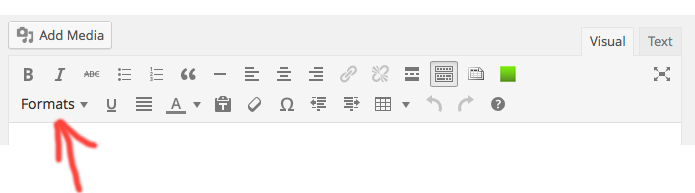
3) With your cursor anywhere within the paragraph(s) you want to have a hanging indent, select ‘Hanging Indent’ from the ‘Custom’ sub-menu.
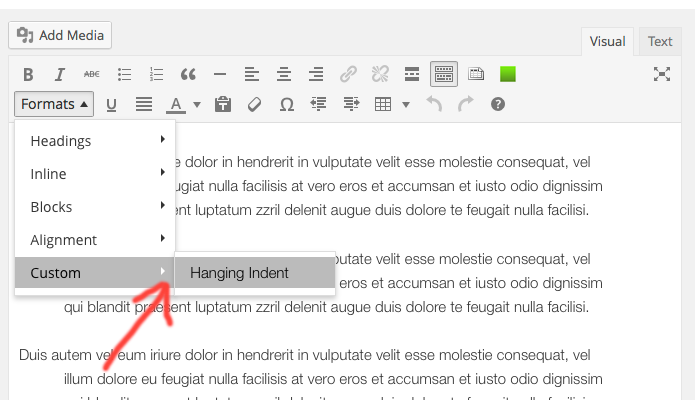
Please let us know if you have any special needs in your WordPress site.
